One account for one company.


Never lose track of your team’s expenses with our one account, one team approach in Team Collaboration. Whether you’re inviting your personal bookkeeper, assistant, or accountant, Foreceipt gets your team all on the same page.
More organization means less miscommunication.
Less follow-ups, more results. Organization is the foundation of any team that works well together. Foreceipts Team Collaboration was designed with organization in mind:
- All captured receipts are available to view on one team account
- Establish admins, editors, and viewers so you can easily dictate the level of access that each team member has.
- Generate consolidated expense reports that accurately reflects the minute details of what’s being submitted.
Under the ‘Receipts’ heading, you’ll find everything you’ll need to know about who submitted the receipt, when they submitted it, what category it falls under, and any additional notes



New year, new approach to team collaborations.
With a world that is changing so rapidly, so is the way we work. Foreceipt is focusing on a seamless transition from the regular office to the one you’ve set up at home. That’s why we’ve built our site the way we have: Slick but comprehensive. Advanced yet intuitive. We approach all the work we do from the point of utilizing technology to help reduce the workload rather than get caught up in the gimmicks.
No more juggling different accounts.
The days of wondering which account did what are over. Foreceipt’s Team Collaboration makes it easy to track all your expenses, whether they come from the office or the warehouse. Think of Foreceipt as a table you and your team would gather around. You’ll see first hand who places what where, and why.


Save time and money.
With one account membership to pay for, you can invite everyone on your team with no additional costs. One email invitation and they’ve got all the access they need. You’ll be saving time by having everyone united on one account and saving money with our long list of features available to non-membership users.
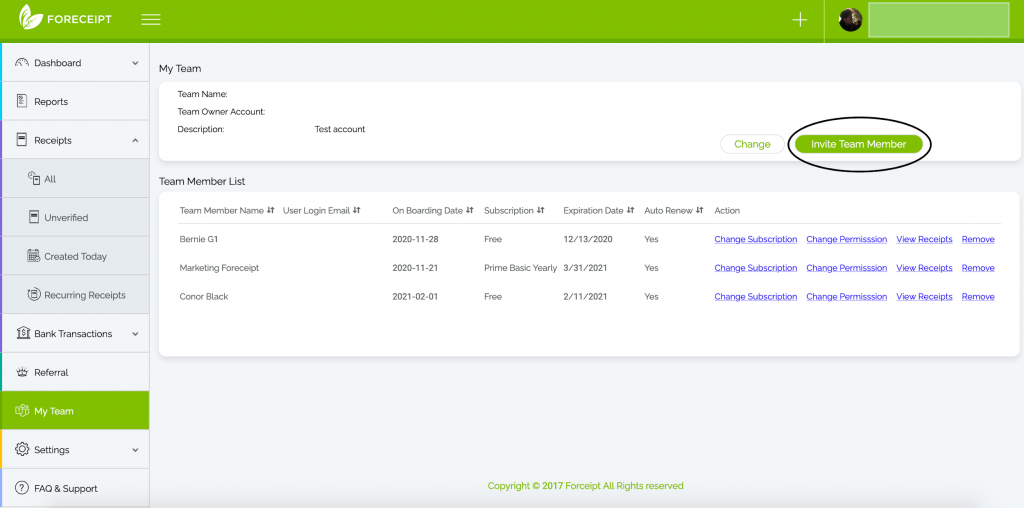
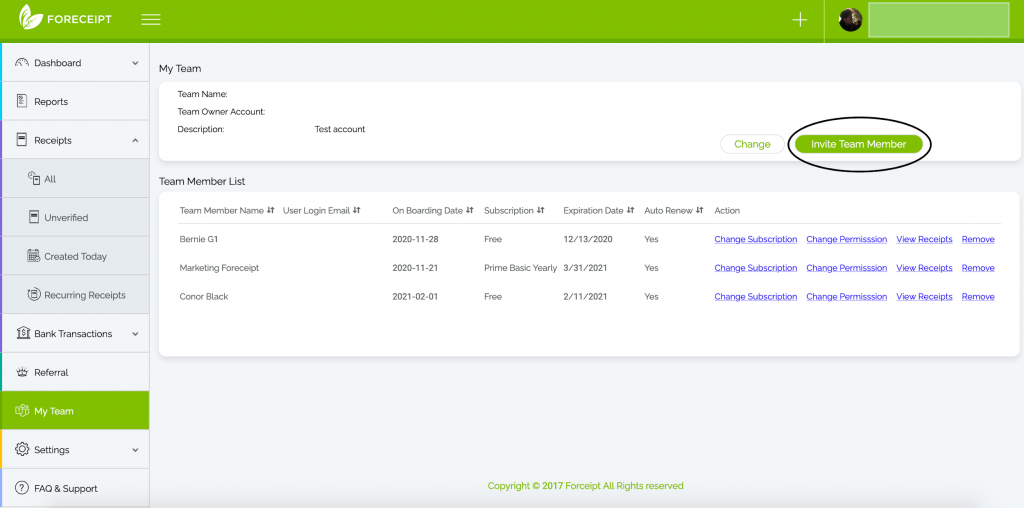
Everything can be managed
within the dashboard. Click on the ‘My Team’ heading. To the right, you’ll see
a ‘Invite Team Member’ button. Click the button, input the desired email, and send a
request.
