What can Foreceipt do for me?
1 Scan your receipts from your phone as the expense incurs
2
Process your email receipts
3 Enter expense/income manually
without receipt, or attach other proof to it
4 Produce
well-formatted excel expense report so you are ready for the tax
season
Will merchants accept the scanned image for refund/return?
Yes, majority of merchants accept it as long as the scanned
image includes the bar code or
reference number.
It's so much
easier to search and find your receipt for return from the app
vs from many hard copy receipts.
Do you have web version?
Yes! The web version can
help you in the following scenarios:
Produce well-formatted excel report for tax reporting
Verify your pending email receipts
Set up Recurring Receipts
Manage subscription for change/cancellation
Grant/revoke permission to others to view your receipts
Quickly customize your categories
Do you support email receipt?
Yes. Ask your merchant to send e-receipt to your dedicated
foreceipt email account, it will be
converted to a pending receipt for you
to review automatically.
Will IRS/CRA accept the scanned image as proof of an expense?
Yes. Digital image of an expense receipt is
Officially Accepted by IRS/CRA.
How do referrals work?
By inviting your friends to use Foreceipt, you can get up to 6
months free.
In App: Go to
Referral to Get Pro Free on the
More screen. to invite your friends In
Web Portal: Go to
Referral menu after login to start the
invitation.