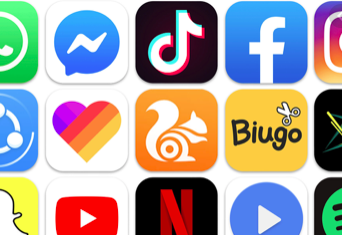August 17, 2020
Limited by their staff size, small business owners and employees often find themselves juggling a variety of duties, burdened by a litany of daily tasks. As a result, their daily schedules are packed to the gills, which would take them a high level of time management and multitasking ability to even perform adequately.
While not all of us are naturally gifted at achieving what we call “productivity nirvana”, we can still do so with the help of technology – effective apps & services out there that will literally become an extension of our working selves. We think these four apps, made to turbocharge your notetaking, customer management, bookkeeping, and project management, will ensure you get much more done with the 24 hours you have every day.
OneNote- Efficient Notetaking App
An integral part of the Office 365 platform, Microsoft OneNote is one of the most powerful productivity tools on the market. The program combines note-taking (handwritten and typed), screen clips, and even audio commentaries into an easy-to-use package.
This makes Microsoft OneNote an excellent collaboration tool that businesses can utilize within the workplace to share ideas, make improvements, and manage projects.
- Multi-Location Collaboration: Microsoft OneNote is especially beneficial for businesses with multiple locations who need to coordinate on projects. Instead of trading emails and waiting for a response, the manager can collaborate instantly and provide feedback to staff members anywhere – all without leaving the office desk.
- Project Management: OneNote is an excellent tool for general business use, but it is perhaps best suited for the world of project management. Instead of wondering where each team member stands on the established timeline, project managers can use OneNote to see exactly what everyone has accomplished.
- Building a Knowledge Base:With SharePoint, you can create your own wiki in a workgroup, which acts as a repository for large amounts of organizational information. This complimentary tool that comes with OneNote allows employees to gather information from a number of different sources and build that data into a knowledge base. A congruent information database reduces the time & effort required to onboard new staff and handover projects in progress, thereby ensuring business continuity and growth.
Hubspot-a Software for CRM
CRM – you might have heard that being thrown around in business circles – stands for customer relationship management. As its name suggests, CRM software helps you manage relationships with your customers at scale.
Why would one need a CRM to guide your customer interactions? The short answer is that any company that wants to maintain a meaningful and lasting relationship with their customers at scale will most likely benefit from using a CRM system. To be a little bit more specific, there are two groups of companies that often see the most benefit:
- B2B companies which typically need to track leads and customers across long sales cycles and through upgrade paths, such as a software company or a recruiting firm
- Considered purchase B2C companies, such as a jeweler, a landscaping service, or a realtor
Most experts agree that businesses will naturally gravitate toward CRM systems that actually drive business results. At HubSpot, an inbound marketing company at heart that is all about growth and results, the future of CRM is something the company thinks about a lot.
So it was only natural with these realities in mind, that in 2014 they launched HubSpot CRM. Designed to work seamlessly with the HubSpot inbound marketing products, Hubspot CRM is 100% free for anyone to use. That means no user limits, storage limits, nor trial periods.
E-Bookkeeper for Small Business
At Foreceipt, we’ve built the best tool to help you track and claim your hard-earned money from your tax returns. Our digital expense receipt images are officially accepted by the IRS/CRA. Maximizing your business expense tracking not only lowers your tax bracket through deduction but also keeps every business spending organized and documented. Any seasoned business owner will know that this is a tedious and time-consuming task that takes away your ability to focus on other crucial aspects of the business.
Foreceipt offers all the features you would need for managing business and household expenses. On average, users save at least $800 on personal and business taxes every year by tracking their expenses with Foreceipt.
Here’s how you can track your expenses on the go with Foreceipt:
- Snap and scan receipts on the phone
- Add digital receipts from email
- Add receipts from the web application
- Bulk import bank transactions
- Set up recurring receipts
- Track incomes
The comprehensive expense and tax management:
- Supports all currencies
- Customize expense categories
- Track taxes
- Generate tax reports
Sync your books
- Comprehensive web application
- Sync between web and mobile
- Invite your accountant to view and edit
Project Management and Collaboration System for Teams
Freedcamp is a web, mobile, and desktop project management and collaboration system for teams. What sets it apart from the field of PM tools is that it is free for an unlimited number of users, files, and projects. Users have access to a number of essential applications to manage projects and a wide variety of additional production tools that can be purchased as a part of their paid plans. Its free offering allows users to assign tasks to people, set milestones, schedule events on a calendar, use discussion boards, and track time spent on tasks, which is not only adequate for most business use cases but also appeals to businesses with lean budgets looking to try new tools with minimal overhead.
Here are some of their key features:
- Tasks – Shared task lists with subtasks
- Team Collaboration – Invite team members, chat/communicate and share the workload
- Discussions – Forum boards
- File Storage – Advanced file management
- Milestones – Deadline setting
- Calendar – Event scheduling
- Time – Time tracking
- Password Manager – Securely storing passwords
- Task – Private task list